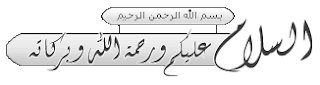
يسمح Blogger بملف robots.txt المخصص، وهذا مفيد جدًا لأنه يمكننا ضبط ظهور مقالاتنا على محركات البحث، ويمكننا تحديد ما إذا كان سيتم فهرسة المقالة بواسطة محركات البحث أم لا.
انتقل إلى لوحة تحكم المدون Draft.blogger.com.
إعدادات القائمة الزواحف والفهرسة
الآن قم بتمكين ملف robots.txt المخصص
انقر على Custom robots.txt ثم ضع ملف robots.txt كما هو مذكور أدناه.
بشكل افتراضي، سيكون لكل مدونة تستخدم منصة Blogger ملف robots.txt كما يلي:
User-agent: Mediapartners-Google
Disallow:
User-agent: *
Disallow: /search
Allow: /
Sitemap: https://sfehthayef.blogspot.com/sitemap.xml
Sitemap: https://sfehthayef.blogspot.com/sitemap-pages.xml
And has the following explanations:
Mediapartners-Google is a robot from Google Adsense, leave it as is because if you mistakenly change that than the ads served will not fit with your content.
اتركه كما هو لأنه إذا قمت بتغيير ذلك عن طريق الخطأ فإن الإعلانات المعروضة لن تتناسب مع المحتوى الخاص بك
The next line is for all the robots and marked with an asterisk (*). On the default configuration, it is clear that the label of our blog is not indexed Disallow: /search.
السطر التالي مخصص لجميع الروبوتات ويتم تمييزه بعلامة النجمة (*). في التكوين الافتراضي، من الواضح أن تصنيف مدونتنا لم تتم فهرسته
Keep in mind that a slash (/) is as your homepage, so for example if you want the label to get indexed, do not just fill up with a slash like this Disallow: / because that would be you do not allow the robot tracing your blog, but it should like the example below:
ضع في اعتبارك أن الشرطة المائلة (/) هي بمثابة صفحتك الرئيسية، لذلك على سبيل المثال، إذا كنت تريد فهرسة التسمية، فلا تملأها بشرطة مائلة مثل هذا Disallow: / لأن ذلك يعني أنك لا تسمح بتتبع الروبوت مدونتك، ولكن يجب أن تكون مثل المثال أدناه
User-agent: Mediapartners-Google
Disallow:
User-agent: *
Disallow:
Allow: /
Sitemap: https://sfehthayef.blogspot.com/sitemap.xml
Sitemap: https://sfehthayef.blogspot.com/sitemap-pages.xml
With the configuration as above then all of the articles and the label will be indexed. And to block a robot for particular page (I take the example of my Contact Us page) you can simply write as follows:
مع التكوين على النحو الوارد أعلاه، سيتم فهرسة جميع المقالات والتسميات. ولحظر الروبوت لصفحة معينة (أأخذ مثال صفحة اتصل بنا) يمكنك ببساطة كتابة ما يلي:
User-agent: Mediapartners-Google
Disallow:
User-agent: *
Disallow: /p/contact-us.html
Allow: /
Sitemap: https://sfehthayef.blogspot.com/sitemap.xml
Sitemap: https://sfehthayef.blogspot.com/sitemap-pages.xml
To resolve the pagination problems on blogspot after we remove the Disallow: /search than we can use the following configuration to block the pagination page:
لحل مشاكل ترقيم الصفحات على blogspot بعد إزالة Disallow: /search يمكننا استخدام التكوين التالي لحظر صفحة ترقيم الصفحات:
User-agent: Mediapartners-Google
Disallow:
User-agent: *
Disallow: /search?updated-min=
Disallow: /search?updated-max=
Disallow: /search/label/*?updated-min=
Disallow: /search/label/*?updated-max=
Allow: /
Sitemap: https://sfehthayef.blogspot.com/sitemap.xml
Sitemap: https://sfehthayef.blogspot.com/sitemap-pages.xml
وسلامتكم
0 comments :
إرسال تعليق