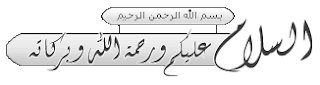
انا افضل هذا Grid
المهم الشرح والمصدر
https://www.w3schools.com/howto/howto_js_list_grid_view.asp
راح تجد ثلاث ملفات
1- HTML
2- CSS
3- JavaScript
والمهم في الشرح اذا حبيت الحفظ لكود من هذا الرابط
https://cdnjs.cloudflare.com/ajax/libs/font-awesome/4.7.0/css/font-awesome.min.css
ومن غير وجوده اذا مو شغال الرابط يخرب لتنبيه فقط
الان بندأ بالشرح :
4- الكود كله هنا
https://www.w3schools.com/howto/tryit.asp?filename=tryhow_js_list_grid_view
لوضعه في صفحات الويب مثلا فقط تعدل ما تحب
5- وضع الاكواد بالبلوجر
البحث عن
</head>
فوقه
<link rel="stylesheet" href="https://cdnjs.cloudflare.com/ajax/libs/font-awesome/4.7.0/css/font-awesome.min.css">
البحث عن
]]></b:skin>
فوقه
/* Create two equal columns that floats next to each other */
.column {
float: left;
width: 50%;
padding: 10px;
}
/* Clear floats after the columns */
.row:after {
content: "";
display: table;
clear: both;
}
الاضافه لـ إعداد اللغة HTML/JavaScript
// Get the elements with class="column"
var elements = document.getElementsByClassName("column");
// Declare a loop variable
var i;
// List View
function listView() {
for (i = 0; i < elements.length; i++) {
elements[i].style.width = "100%";
}
}
// Grid View
function gridView() {
for (i = 0; i < elements.length; i++) {
elements[i].style.width = "50%";
}
}
او اتبع التالي البحث عن
</head>
فوقه
<b:if cond='data:blog.pageType == "index"'>
<script language='javascript' src='https://ajax.googleapis.com/ajax/libs/jquery/1.6.4/jquery.min.js' type='text/javascript'/>
<script type='text/javascript'>//<![CDATA[
$(document).ready(function() {
var width = 200;
var height = 170;
var placeholder = 'https://blogger.googleusercontent.com/img/b/R29vZ2xl/AVvXsEgxXlj7UbrIquqwrnZQTixe4ce2i2TmdnZlSwua6VMr5kwb6aFOxhGH7YQm214CLW5r1DiViOPxN76iJHM2CsBPquyw9rEbrcWIwT9VJdz8znyEoCPJTCL1DYv9WpfpvHy8F7dLCz5PVks/s1600/no-thumb.png';
var margins = "0px 0px 10px 10px";
var fitThumb = 1;
var titleTopPadding = 5;
var titleBottomPadding = 8;
var titleLeftRightPadding = 5;
var titlePadding = titleTopPadding + 'px ' + titleLeftRightPadding + 'px ' + titleBottomPadding + 'px ' + titleLeftRightPadding + 'px';
$('.post-body').each(function(n, wrapper){
var wrapper = $(wrapper);
var image = $(wrapper).find('img').first();
var link = wrapper.parent().find('h3 a');
var linkURL = link.attr('href');
var linkTitle = link.text();
$(link).remove();
wrapper.empty();
if (image.attr('src')) {
var thumbHeight = image.attr('height');
var thumbWidth = image.attr('width');
var thumbParent = $(image).parent();
wrapper.append(thumbParent);
if (fitThumb) {
image.attr({src : image.attr('src').replace(/s\B\d{3,4}/,'s' + width + '-c')});
image.attr('width',width).attr('height',height);
} else {
image.attr({src : image.attr('src').replace(/s\B\d{3,4}/,'s' + width)});
image.attr('width',width);
var changeHeight = (thumbHeight/thumbWidth * width).toFixed(0);
image.attr('height',changeHeight);
}
} else {
var image = $('<img>').attr('src',placeholder).attr('height',height).attr('width',width);
var thumbParent = $('<a>').append(image).appendTo(wrapper);
}
thumbParent.attr('href',linkURL).css('clear','none').css('margin-left','0').css('margin-right','0').addClass('postThumbnail');
var thumbTitle = $('<div>').prepend(linkTitle).css('padding',titlePadding).css('opacity','0.9').css('filter','alpha(opacity=0.9)').css('width',width).appendTo(thumbParent);
var ptitleHeight = thumbTitle.height();
var summary = parseInt(ptitleHeight) + parseInt(titleTopPadding) + parseInt(titleBottomPadding);
thumbTitle.css('margin-top','-'+summary+'px'); wrapper.css('float','left').css('height',height).css('width',width).css('margin',margins).css('overflow','hidden');
});
$('#blog-pager').css('clear','both');
});
function hideLightbox() {
var images = document.getElementsByTagName('img');
for (var i = 0 ; i < images.length ; ++i) {
images[i].onmouseover=function() {
var html = this.parentNode.innerHTML;
this.parentNode.innerHTML = html;
this.onmouseover = null;
};
}
}
if (window.addEventListener) {
window.addEventListener('load',hideLightbox,undefined);
} else {
window.attachEvent('onload',hideLightbox);
}
//]]></script>
<style>
.post {
border-bottom: 0 dotted #E6E6E6;
margin-bottom: 0;
padding-bottom: 0;
}
h2,.post-footer {
display:none;
}
a.postThumbnail div {
text-decoration: none; color: #fff;
font-size: 12px;
font-weight: bold;
text-transform: capitalize;
background: rgb(125,126,125); /* Old browsers */
background: -moz-linear-gradient(top, rgba(125,126,125,1) 0%, rgba(14,14,14,1) 100%);
background: -webkit-gradient(linear, left top, left bottom, color-stop(0%,rgba(125,126,125,1)), color-stop(100%,rgba(14,14,14,1))); /* Chrome,Safari4+ */
background: -webkit-linear-gradient(top, rgba(125,126,125,1) 0%,rgba(14,14,14,1) 100%);
background: -o-linear-gradient(top, rgba(125,126,125,1) 0%,rgba(14,14,14,1) 100%);
background: -ms-linear-gradient(top, rgba(125,126,125,1) 0%,rgba(14,14,14,1) 100%);
background: linear-gradient(to bottom, rgba(125,126,125,1) 0%,rgba(14,14,14,1) 100%);
filter: progid:DXImageTransform.Microsoft.gradient( startColorstr='#7d7e7d', endColorstr='#0e0e0e',GradientType=0 );
}
a.postThumbnail:hover div {
display: block;
}
.post-body img {
background-color: transparent;
border: 1px solid transparent;
padding: 0px;
-webkit-border-radius: 12px;
-moz-border-radius: 12px;
border-radius: 12px;
opacity: 1;
transition: opacity .25s ease-in-out;
-moz-transition: opacity .25s ease-in-out;
-webkit-transition: opacity .25s ease-in-out;
}
.post-body img:hover {
-ms-filter: "progid:DXImageTransform.Microsoft.Alpha(Opacity=70)";
filter: alpha(opacity=70);
-moz-opacity: 0.7;
-khtml-opacity: 0.7;
opacity: 0.7;
}
</style>
</b:if>
تكبير الصوره او تصغيرها عندك 200- 170
وهذا تطبيق جربه :
البحث عن
</head>
فوقه
<!-- Auto Auto Image Thumbnail & ReadMore Link By EXEIdeas Script Start -->
<b:if cond='data:blog.pageType != "item"'>
<b:if cond='data:blog.pageType != "static_page"'>
<style type='text/css'>
.date-outer .post-outer{width:46%;float:left;margin:20px 0px 0px 20px;height:490px;}
.date-outer .post-outer .post-body {font-family:Helvetica, Arial;font-size:13px;height:432px;}
.date-outer .post-header {margin:0px;}
.date-outer .post-outer h2.exe_post_TITLE {margin:0px;font-size:24px;font-family:fantasy;font-weight:normal;}
.date-outer .post-outer h2.exe_post_TITLE a:hover{text-decoration:underline;}
.date-outer .post-outer img.exe_post_IMG {width:240px;height:240px;margin-bottom:4px;}
.date-outer .post-outer .exe_post_Desc {font-size: 12px;padding: 10px;display: block;}
.date-outer .post-outer .post-footer {text-align:left;display:block;padding:10px;font-size:11px;}
#exe_readmore {background:#424242;color:#fff;padding:5px;text-decoration:none;margin-top:4px;display:block;width:90px;float:right;}
.post-title, .post-author, .post-timestamp, .post-icons, .post-labels, .post-location, .author-profile, .date-header, .jump-link {display:none;}
</style>
<script type='text/javascript'>
//<![CDATA[
var noImgSum = 800;
var imgSum =180;
var _0xa07b=["x3C","x69x6Ex64x65x78x4Fx66","x73x70x6Cx69x74","x6Cx65x6Ex67x74x68","x3E","x73x75x62x73x74x72x69x6Ex67","","x6Ax6Fx69x6E","x63x68x61x72x41x74","x20","x2Ex2Ex2E","x67x65x74x45x6Cx65x6Dx65x6Ex74x42x79x49x64","x69x6Dx67","x67x65x74x45x6Cx65x6Dx65x6Ex74x73x42x79x54x61x67x4Ex61x6Dx65","x3Cx64x69x76x20x63x6Cx61x73x73x3Dx22x65x78x65x5Fx70x6Fx73x74x5Fx44x49x56x22x3Ex3Cx69x6Dx67x20x63x6Cx61x73x73x3Dx22x65x78x65x5Fx70x6Fx73x74x5Fx49x4Dx47x22x20x73x72x63x3Dx22","x73x72x63","x22x20x2Fx3E","x3Cx68x32x20x63x6Cx61x73x73x3Dx22x65x78x65x5Fx70x6Fx73x74x5Fx54x49x54x4Cx45x22x3Ex3Cx61x20x68x72x65x66x3Dx22","x22x3E","x3Cx2Fx61x3Ex3Cx2Fx68x32x3Ex3Cx73x70x61x6Ex20x63x6Cx61x73x73x3Dx22x65x78x65x5Fx70x6Fx73x74x5Fx44x65x73x63x22x3E","x69x6Ex6Ex65x72x48x54x4Dx4C","x3Cx2Fx73x70x61x6Ex3Ex3Cx2Fx64x69x76x3E"];function removeHtmlTag(_0xe2dax2,_0xe2dax3){if(_0xe2dax2[_0xa07b[1]](_0xa07b[0])!=-1){var _0xe2dax4=_0xe2dax2[_0xa07b[2]](_0xa07b[0]);for(var _0xe2dax5=0;_0xe2dax5<_0xe2dax4[_0xa07b[3]];_0xe2dax5++){if(_0xe2dax4[_0xe2dax5][_0xa07b[1]](_0xa07b[4])!=-1){_0xe2dax4[_0xe2dax5]=_0xe2dax4[_0xe2dax5][_0xa07b[5]](_0xe2dax4[_0xe2dax5][_0xa07b[1]](_0xa07b[4])+1,_0xe2dax4[_0xe2dax5][_0xa07b[3]]);} ;} ;_0xe2dax2=_0xe2dax4[_0xa07b[7]](_0xa07b[6]);} ;_0xe2dax3=(_0xe2dax3<_0xe2dax2[_0xa07b[3]]-1)?_0xe2dax3:_0xe2dax2[_0xa07b[3]]-2;while(_0xe2dax2[_0xa07b[8]](_0xe2dax3-1)!=_0xa07b[9]&&_0xe2dax2[_0xa07b[1]](_0xa07b[9],_0xe2dax3)!=-1){_0xe2dax3++;} ;_0xe2dax2=_0xe2dax2[_0xa07b[5]](0,_0xe2dax3-1);return _0xe2dax2+_0xa07b[10];} ;function EXEautoReadMore(_0xe2dax7,_0xe2dax8,_0xe2dax9){var _0xe2daxa=document[_0xa07b[11]](_0xe2dax7);var _0xe2daxb=_0xa07b[6];var _0xe2daxc=_0xe2daxa[_0xa07b[13]](_0xa07b[12]);var _0xe2daxd=noImgSum;if(_0xe2daxc[_0xa07b[3]]>=1){_0xe2daxb=_0xa07b[14]+_0xe2daxc[0][_0xa07b[15]]+_0xa07b[16];_0xe2daxd=imgSum;} ;var _0xe2daxe=_0xe2daxb+_0xa07b[17]+_0xe2dax9+_0xa07b[18]+_0xe2dax8+_0xa07b[19]+removeHtmlTag(_0xe2daxa[_0xa07b[20]],_0xe2daxd)+_0xa07b[21];_0xe2daxa[_0xa07b[20]]=_0xe2daxe;} ;
//]]>
</script>
</b:if>
</b:if>
<!-- Auto Auto Image Thumbnail & ReadMore Link By EXEIdeas Script End -->
البحث عن
<data:post.body/>
ستجد ثلاثه او اثنين هو الاخير استبدله
<!-- Auto Auto Image Thumbnail & ReadMore Link By EXEIdeas Script Start -->
<b:if cond='data:blog.pageType == "item"'>
<data:post.body/>
<b:else/>
<b:if cond='data:blog.pageType == "static_page"'>
<data:post.body/>
<b:else/>
<div expr:id='"summary" + data:post.id'><data:post.body/></div>
<script type='text/javascript'> EXEautoReadMore("summary<data:post.id/>", "<data:post.title/>", "<data:post.url/>" );
</script>
<a expr:href='data:post.url' id='exe_readmore'>اقراء المزيـد...</a>
</b:if>
</b:if>
<!-- Auto Auto Image Thumbnail & ReadMore Link By EXEIdeas Script End -->
والبحث عن
<b:includable id='nextprev'>
فوقه
<div style='clear:both;'/>
وهذا الثاني جربه :
البحث عن
</head>
فوقه
<script type='text/javascript'>
function list_view(){
if(document.getElementsByClassName("post")) {elementArray = document.getElementsByClassName("post"); while (elementArray.length) {elementArray[0].className = "post-grid-view";}}
if(document.getElementsByClassName("post-title")) {elementArray = document.getElementsByClassName("post-title"); while (elementArray.length) {elementArray[0].className = "post-title-grid";}}
}
function grid_view(){
if(document.getElementsByClassName("post-grid-view")) {elementArray = document.getElementsByClassName("post-grid-view"); while (elementArray.length) {elementArray[0].className = "post";}}
if(document.getElementsByClassName("post-title-grid")) {elementArray = document.getElementsByClassName("post-title-grid"); while (elementArray.length) {elementArray[0].className = "post-title";}}
}
</script>
<script type='text/javascript'>
posts_no_thumb_sum = 100;
posts_thumb_sum = 350;
</script>
<script type='text/javascript'>
//<![CDATA[
function removeHtmlTag(strx,chop){
if(strx.indexOf("<")!=-1)
{
var s = strx.split("<");
for(var i=0;i<s.length;i++){
if(s[i].indexOf(">")!=-1){
s[i] = s[i].substring(s[i].indexOf(">")+1,s[i].length);
}
}
strx = s.join("");
}
chop = (chop < strx.length-1) ? chop : strx.length-2;
while(strx.charAt(chop-1)!=' ' && strx.indexOf(' ',chop)!=-1) chop++;
strx = strx.substring(0,chop-1);
return strx+'...';
}
function createSummaryAndThumb(pID, pURL, pTITLE){
var div = document.getElementById(pID);
var imgtag = "";
var img = div.getElementsByTagName("img");
var summ = posts_no_thumb_sum;
if(img.length>=1) {
imgtag = '<span class="posts-thumb" style="float:left; margin-right: 10px;"><a href="'+ pURL +'"><img src="'+img[0].src+'" /></a></span>';
summ = posts_thumb_sum;
}
else {
imgtag = '<span class="posts-thumb" style="float:left; margin-right: 10px;"><a href="'+ pURL +'" title="'+ pTITLE+'"><img src="https://blogger.googleusercontent.com/img/b/R29vZ2xl/AVvXsEgM_8Jgnh3nrV3ybqMPeqQI9er7vaCUqlFwoOFYTVedAgRLuFMdldLHMjmJcWatkJSGvmrSaMJgqVbpobohRHtNZhEfKl-DKmSVc8rdPzkjz1ZD5Ka-7jNxZvA7GqC0uvE8Yjd8p33PQnVB/s1600/sorry-image-not-available.png" style="margin-top: -30px;" /></a></span>';
summ = posts_thumb_sum;
}
var summary = imgtag + '<a href="'+ pURL +'"><div class="post-summary-text">' + removeHtmlTag(div.innerHTML,summ) + '</div></a>';
div.innerHTML = summary;
}
//]]>
</script>
<b:if cond='data:blog.pageType != "static_page"'>
<b:if cond='data:blog.pageType!= "item"'>
<style>
#list-view-button {font-family: Verdana; text-align:left;cursor:pointer;font-size: 14px;border-bottom: 5px solid #eaeaea;text-decoration: none;}
#list-view-button a{text-decoration: none; color: #666;}
.grid-view-button {background-color:#efefef;color:#666;padding:5px 10px;border-radius: 5px;font-size: 12px;}
.list-view-button {background-color:#efefef;color:#000;padding:5px 10px;border-radius: 5px;font-size: 12px;}
.post-grid-view {width:100%;height:250px;overflow: hidden;float:left;margin:0px 0px 20px !important;position:relative;display: block; -webkit-transition:all 0.5s ease 0s; -moz-transition:all 0.5s ease 0s; -o-transition:all 0.5s ease 0s; transition:all 0.5s ease 0s; }
.post-grid-view .posts-thumb {width:40% !important;height:250px !important;float:left;margin:0px;position:relative;border-top: 0px solid transparent !important;overflow: hidden;}
.post-grid-view .post-header {display: none;}
.post-grid-view .post-body img {min-width: 300px !important; min-height: 250px !important;display:block;width:100%!important;height:auto!important;max-width:800px!important;max-height:400px!important;border:none;outline:none;position:relative;margin: 0px;padding:0;}
.post-grid-view .post-summary-text {opacity: 1; background: none; width: 58%;font-size: 120% !important;clear: none !important; display: inline-block !important; padding: 80px 0px !important; color: #666 !important; text-shadow: none !important; float: right !important; text-align: left; position: relative !important; font-family: 'Open Sans Condensed', sans-serif;}
.post-grid-view .post-body {height: 250px;background:#f5f5f5; box-shadow: none !important;}
.post-title-grid a { font-size:170%;color: #777;font-family: 'Open Sans Condensed', sans-serif;}
.post-title-grid { position: absolute; left: 42%; top: 5%; z-index: 1;}
.post-grid-view .post-footer {left: 41%; display:block;position: absolute; bottom: 2%;font-size: 120%; background: transparent !important; border: 0px solid transparent !important;font-family: 'Open Sans Condensed', sans-serif;}
.post-grid-view .post-footer a{color: #128EC9;}
.post-grid-view a.comment-bubble {display: none;}
.main-inner .column-center-inner .section {margin: 0px !important;}
.post { -webkit-transition:all 0.5s ease 0s; -moz-transition:all 0.5s ease 0s; -o-transition:all 0.5s ease 0s; transition:all 0.5s ease 0s;}
#blog-pager {clear:both;}
.post {height:auto;width:32.2%;display:inline-block;text-decoration:none;float:left;margin:0 1% 1% 0%;overflow: hidden;padding:0!important;}
.date-header {display: none;}
h3.post-title a {font-size:90%;font-family: 'Open Sans Condensed', sans-serif;text-transform:uppercase;color:#fff;text-shadow: 1px 1px 0 rgba(0, 0, 0, 0.1);font-weight: bold;}
h3.post-title {text-align: center; position:absolute;top:0;width:100%;overflow:hidden;margin:0px !important;padding-top: 30%; background-color: rgba(50, 126, 213, 0.8);transform: scale(1);opacity: 0;z-index: 10;height: 100%;transition: all 300ms ease-out 0s;}
h3.post-title:hover {opacity: 1;}
.posts-thumb {width:100%!important;height:200px!important;overflow:hidden;clear:both;}
.post-body {border-radius:2px;box-shadow:0 5px 4px 1px rgba(0,0,0,0.1);position:relative;overflow: hidden;}
.post-body a {text-decoration: none;}
.post-body img {display:block;width:100%!important;height:auto!important;max-width:800px!important;max-height:400px!important;min-width:200px!important;min-height:200px!important;border:none;outline:none;position:relative;margin: 0px;padding:0;}
.post-summary-text {display: none;}
a.comment-bubble {color:#fff;text-decoration:none;font-size:100%;width: 100%;text-align: center;position:absolute;top:175px;left: 0px;text-shadow:1px 2px 1px #333;font-family: 'Pacifico', cursive;z-index: 122;}
a.comment-bubble:before { content: "Comments: " url(https://blogger.googleusercontent.com/img/b/R29vZ2xl/AVvXsEiVNh0OP_Axcydun4efwVQNisG15JTf7hJWmMKACe-474_7jyPAgixuX8ae8qCpX4FVbZp1D2nZuF7oYROR_Nnem7ccJ_nnP2DoOcWTNE412A0ijvIBgHcjmssUbWDyIew2BZKKW34nuI_q/s1600/heart-active.png);}
.post-header,.post-footer {display:none;}
</style></b:if></b:if>
<link href='http://fonts.googleapis.com/css?family=Open+Sans+Condensed:300' rel='stylesheet' type='text/css'/>
<link href='http://fonts.googleapis.com/css?family=Pacifico' rel='stylesheet' type='text/css'/>
البحث عن
<b:section class='main' id='main' showaddelement='no'>
او هذ
<b:section class='main' id='main' showaddelement='yes'>
اضف هذا فوقه
<b:if cond='data:blog.pageType != "static_page"'>
<b:if cond='data:blog.pageType!= "item"'>
<div id='list-view-button'><a class='grid-view-button' onclick='grid_view()'><img src='https://blogger.googleusercontent.com/img/b/R29vZ2xl/AVvXsEjP06ONXzPmuBNGfACwgaubcGhJDfxPNc_T4QvX1R_zAYJTpk27-C3hm8EYySckAmsAn3R6uWmX9GAj6Li3smNUycXFsiJkPkyKMv2VNExzsCe0-_v9pkGSE41nZDKrAzYuVhgxXYLgM1Lt/s1600/search-grid-icon.png' style='margin: -8px 1px -3px -6px;width: 16px;'/> Grid View</a> <a class='list-view-button' onclick='list_view()'><img src='https://blogger.googleusercontent.com/img/b/R29vZ2xl/AVvXsEhIRklL8r0PvkklRr7c4yHnEUy5AYxV6IGc2v0JB-Uidu5aR2G4eIXRbV6HbkwaTJSRGm4GpuXNVyrKhmbqZRX-_0zborAs3TQXQyzSX5GAFuH6ormRm05ifT8C5LC9i0TYMlZL76JkmlJQ/s1600/icon-list-view.png' style='margin: -8px 1px -3px -6px;width: 16px;'/> List View</a></div>
</b:if></b:if>
والبحث عن
<data:post.body/>
اذا وجده اكثر من واحد عليك بالثاني والثالث فقط استبدال
<b:if cond='data:blog.pageType != "static_page"'>
<b:if cond='data:blog.pageType != "item"'>
<div expr:id='"summary" + data:post.id'>
<data:post.body/>
</div>
<script type='text/javascript'>createSummaryAndThumb("summary<data:post.id/>","<data:post.url/>");</script>
<b:if cond='data:post.allowComments'>
<a class='comment-bubble' expr:href='data:post.addCommentUrl' expr:onclick='data:post.addCommentOnclick'>
<data:post.numComments/>
</a>
</b:if>
</b:if>
</b:if>
<b:if cond='data:blog.pageType == "item"'>
<data:post.body/>
</b:if>
<b:if cond='data:blog.pageType == "static_page"'>
<data:post.body/>
</b:if>
وسلامتكم

0 comments :
إرسال تعليق