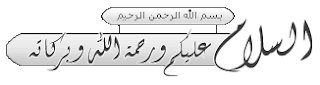
البحث عن
<data:post.body/>
الثاني والثالث تحته وكرر
<b:if cond='data:blog.pageType == "item"'>
<b:if cond='data:post.author == "your-Author-name"'>
<div class='tw_boxWrap' id='tw_boxWrap'>
<div class='tw_authorBoxInner'>
<div class='tw_authorPic tw_authorColumn' id='tw_authorPic'>
<a expr:href='data:post.authorProfileUrl' rel='author' title='author profile'>
<span itemprop='name'><img src='https://blogger.googleusercontent.com/img/b/R29vZ2xl/AVvXsEiee6f_fzK2RJErHzSLfb97WighIZeK4vB3z6dBpfO2rsAlOPW35b_tAF75F-YRsdD9pO8mJIt1y2iaywA50HNOnAFPl-WLw-M5m4mp_M3Z9ZXgTjzBFgAVcIr82uvx1YT69jpWgz_1cqr6/s100-rw-Ic42/avatar3056_1.gif'/></span>
</a>
</div>
<div class='tw_authorColumn' id='tw_authorProfiles'>
<div class='tw_author_name'>
<h2><a expr:href='data:post.authorProfileUrl' rel='author' title='author profile'>
<span itemprop='name'><data:post.author/></span>
</a></h2>
<small id='tw_editorPic'><i aria-hidden='true' class='fa fa-user'/>
تعديل</small>
</div>
<div class='social_profiles'>
<a href='author-google-plus-profile-link'><i aria-hidden='true' class='fa fa-google-plus'/>
أضف إلى الدائرة </a>
<a href='author-FaceBook-profile-link'><i aria-hidden='true' class='fa fa-facebook-official'/>
Like Us</a>
<a href='author-twitter-profile-link'> <i aria-hidden='true' class='fa fa-twitter'/> Tweet Us</a>
</div>
<div class='tw_border'/>
<div class='tw_authorBio'>
<p>
هنا النبذه ؛ صفحات هايف
</p>
</div>
</div>
<div style='clear:both'/>
</div>
</div>
</b:if>
</b:if>
البحث عن
]]></b:skin>
فوقه
.tw_boxWrap {width: 100%; border: 4px solid black; padding: 10px; margin:0 auto; border-radius: 10px; position: relative; background:rgba(210, 122, 222, 0.4);}
.tw_boxWrap:hover{
background:rgba(210, 122, 222, 0.1);
}
.tw_boxWrap a:hover{
text-transform: uppercase;
}
.tw_authorPic img {
max-width: 100%; max-height: 100%;height:100%;
}
.tw_authorPic { width: 15%; height: 120px; border:5px solid black; border-radius: 10px;}
.tw_authorColumn {
float: left;
}
#tw_authorProfiles {
width: 82%;
padding-left: 10px;
}
.social_profiles {
margin: 5px 0px 0px 0px;
text-align: right;
}
.tw_author_name {
text-align: center!important;
}
.tw_author_name h2 a {
color: #000;
text-shadow: 0 1px 0 #ccc,
0 2px 0 #c9c9c9,
0 3px 0 #bbb,
0 4px 0 #b9b9b9,
0 5px 0 #aaa,
0 6px 1px rgba(0,0,0,.1),
0 0 5px rgba(0,0,0,.1),
0 1px 3px rgba(0,0,0,.3),
0 3px 5px rgba(0,0,0,.2),
0 5px 10px rgba(0,0,0,.25),
0 10px 10px rgba(0,0,0,.2),
0 20px 20px rgba(0,0,0,.15);
text-decoration:none;
font-family: Georgia, serif;
}
#tw_editorPic {
position: absolute; left: 87px; top:10px; background: #000; color: #fff; padding: 5px; width: 80px; margin:10px 0px 10px 10px; border-radius: 3px; font-weight: bold; font-size: 100%; box-shadow: -2px 0px 0px 0px black;
}
.tw_author_name h2 {
border:none;
}
.social_profiles a {
font-size: 110%;
margin: 0px 5px;
text-decoration: none;
font-weight: bold;
color: black;
}
.social_profiles .fa-facebook-official{
color: blue;
}
.social_profiles .fa-google-plus {
color: red;
}
.social_profiles .fa-twitter {
color: lightskyblue
}
.tw_border {
width: 100%;
padding:0px;
margin:5px 0px 5px 0px;
height: 2px;
background: purple;
}
.tw_authorBio p {
font-size: 110%;
text-transform: capitalize;
}
يمكنك تغير الون وغيرها
0 comments :
إرسال تعليق