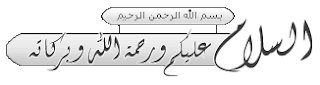
البحث عن
]]></b:skin>
فوقه ضع
.share_button {
width: 300px;
height: 50px;
margin: 10px auto;
}
.share_button ul {
width: 50%;
height: inherit;
float: left;
list-style: none;
margin: 0 !important;
padding: 0 !important;
}
.share_button ul h1 {
margin-top: 9%;
overflow: hidden;
width: 100%;
color: #4889F0;
font-size: 18px;
text-shadow:2px 2px 2px #fff;
}
.share_button ul li {
position: absolute;
height: inherit;
width: 150px;
margin: 0 !important;
padding: 0 !important;
background: #EEEEEE;
-webkit-transition: all 600ms;
-moz-transition: all 600ms;
-o-transition: all 600ms;
-ms-transition: all 600ms;
transition: all 600ms;
text-align: center;
}
.share_button ul li h2 {
display: inline-block;
width: 32%;
height: 40px;
overflow: hidden;
margin-top: 5%;
cursor: pointer;
border: 0 !important;
}
.share_button ul:first-child li:first-child{
text-align: right;
}
.share_button ul:last-child li:first-child{
text-align: left;
}
.share_button ul:first-child li:last-child,
.share_button:hover ul:first-child li:first-child {
-webkit-transform: rotateY(90deg);
-moz-transform: rotateY(90deg);
-o-transform: rotateY(90deg);
-ms-transform: rotateY(90deg);
transform: rotateY(90deg);
}
.share_button ul:last-child li:last-child,
.share_button:hover ul:last-child li:first-child {
-webkit-transform: rotateY(-90deg);
-moz-transform: rotateY(-90deg);
-o-transform: rotateY(-90deg);
-ms-transform: rotateY(-90deg);
transform: rotateY(-90deg);
}
.share_button:hover ul:first-child li:last-child,
.share_button:hover ul:last-child li:last-child {
-webkit-transform: rotateY(0deg);
-moz-transform: rotateY(0deg);
-o-transform: rotateY(0deg);
-ms-transform: rotateY(0deg);
transform: rotateY(0deg);
}
وتقوم ببحث عن او بمكان الطابعه
<data:post.body/>
والامر الثاني راح تكرره وراح يطلع بكل مقاله
<div class='post-footer'>
وتضع الكود فوقه مباشر
<div class='share_button'>
<ul>
<li><h1>
شارك
</h1></li>
<li><h2>
<a expr:href='"http://www.facebook.com/sharer.php?u=" + data:post.canonicalUrl + "&t=" + data:post.title ' title='Share on Facebook'><img src="https://blogger.googleusercontent.com/img/b/R29vZ2xl/AVvXsEhl3-4vfutZ6_LjdRwE8Puqt4_8oJtbfUcmYgg4E0_eXkSy0tpphl5uzWr-bPLo5wrvDR3VBJn6Ztx9YlhdrCLNMQzjfgE_KG4nd07ZmX4omQ4h7y6c7PMI83EBFJa_ali8fC6nc4B-Xtj2/s1600/Facebook.png"/></a></h2>
<h2><a expr:href='"http://twitter.com/home?status=" + data:post.title + " " + data:post.canonicalUrl ' title='Share on Twitter'><img src="https://blogger.googleusercontent.com/img/b/R29vZ2xl/AVvXsEi4LnqFcIwwKbw8BXhvCOt6cxjmwRh8LNkNP4CjJeKJuLxOll2r3v5-UydyOCJzLzc_9xNza3B5_ARsbBi0YI4tyS8Dz7vQYKFDz34Lmganp2MryKerSpw6QKG9t6dgg5Ws9pUjphxjMIRi/s1600/Twitter.png"/></a></h2>
</li>
</ul>
<ul>
<li><h1>معنا بالنشر</h1></li>
<li>
<h2><a expr:href='"https://plus.google.com/share?url=" + data:post.canonicalUrl ' title='Share on Google Plus'><img src="https://blogger.googleusercontent.com/img/b/R29vZ2xl/AVvXsEjHS7zKtL24zrrlVqMRWSZCwdNibJGAmNcx2YovCtefuLQnUz1tPIqUhbrN2Ls2aUUX7tolfXrYMAI5Rgmjjkcdizxwf3lHlCbwspQY8FwzVOVg5S912r78R_yqufTMJOgOeTlgQHF61YD1/s1600/Google-plus.png"/></a></h2>
<h2>
<a href='javascript:void((function(){var%20e=document.createElement('script');e.setAttribute('type','text/javascript');e.setAttribute('charset','UTF-8');e.setAttribute('src','http://assets.pinterest.com/js/pinmarklet.js?r='+Math.random()*99999999);document.body.appendChild(e)})());' title='Share on Pinterest'><img src="https://blogger.googleusercontent.com/img/b/R29vZ2xl/AVvXsEgipKbv3JL7JpChdGdzs1CM7_RuuPFUCTnkIuQGanDuod-Nh352lycZDmtNt8_2O5EYCuO9d7CHS-LxfOdh7hrK7nk7NJSUAgTizIm8S09NzPO07pXnR04TqEwQd0xiess-l_NKVzxeJuFL/s1600/Pinterest.png"/></a>
</h2>
</li>
</ul>
</div>
بس حذف الالوان يتناسب معي قالبك

0 comments :
إرسال تعليق